Get ready to be blown away by WhatsApp’s jaw-dropping features coming in 2023! Prepare yourself for the mind-boggling “Keep in Chat” magic that lets you decide if others can keep your messages or not. And guess what? You can now use your WhatsApp account on multiple devices, making communication super smooth and hassle-free!
But that’s not all! Brace yourself for the power-packed polls that make decision-making a piece of cake. And when you forward media, add a dash of creativity by including captions! Plus, keep your top-secret conversations under lock and key with the awesome Chat Lock feature.
Oh, and did we mention the icing on the cake? You can now edit your sent messages! Fix those pesky typos or add that missing sparkle to your chats.
Get ready to experience a whole new level of WhatsApp awesomeness in 2023! Your chats will never be the same again. Trust us, it’s going to be epic!
Keep in Chat: Empowering Users to Control Their WhatsApp Messages

In today’s digital world, privacy is of utmost importance. We all have conversations we’d like to keep transient, while retaining the ability to hold onto important messages. That’s why we’re thrilled to share news about the latest feature called “Keep in Chat,” which offers users greater control over their WhatsApp messages.
“Keep in Chat” grants you the freedom to decide if others can retain your messages. As the sender, you will receive a notification when someone chooses to keep your message, allowing you the power to veto their decision. If you decide that your message should not be kept, it will automatically be deleted when the timer expires. This ensures that you maintain complete control over the privacy of your sent messages.
Saved messages will be conveniently marked with a bookmark icon within your WhatsApp interface. You can easily access these messages in the dedicated Kept Messages folder, organized by chat. The feature is already rolled out, offering everyone the opportunity to take charge of their WhatsApp conversations and enjoy enhanced control over their messaging experience.
One Account – Multiple Phones! Groundbreaking move by WhatsApp

In a groundbreaking move, WhatsApp is taking its multi-device experience to the next level. You can now link your WhatsApp account with up to four additional phones, fulfilling a long-standing user request. This feature complements the existing capability to link with WhatsApp on web browsers, tablets, and desktops.
By linking multiple phones as companion devices, each device operates independently while ensuring end-to-end encryption for your personal messages, media, and calls. Inactive primary devices are automatically logged out from all companion devices, ensuring your privacy and security.
With this innovative update, switching between phones becomes seamless. You can effortlessly continue your conversations where you left off, without the hassle of signing in and out. For small business owners, this means that additional employees can now respond to customers directly from their phones using the same WhatsApp Business account.
WhatsApp is empowering users and businesses alike with the flexibility to stay connected across multiple devices. Stay tuned as this exciting feature rolls out to enhance your messaging experience!
Enhanced Polls and Captions: Exciting WhatsApp Updates!
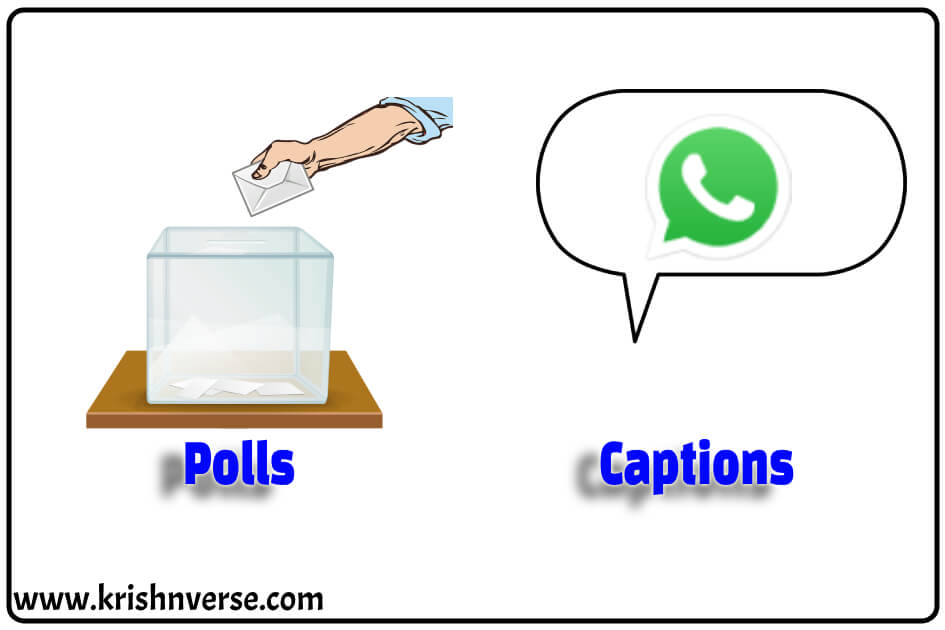
Polls: Explore the latest WhatsApp updates that bring more convenience and creativity to your messaging experience.
1. Single-Vote Polls: Making decisions has never been easier. Now, poll creators can restrict voting to one choice per person. Simply disable ‘allow multiple answers’ when creating a poll for a definitive result.
2. Search Polls in Chats: Finding a specific poll amidst conversations is now a breeze. Use the new search feature to filter messages and locate polls quickly. Just tap ‘Search’ on the ‘Chats’ screen and select ‘Polls’ to access a list of results.
3. Stay Notified: Keep track of poll responses effortlessly. Receive notifications whenever someone votes on your polls, ensuring you’re always updated on the latest responses.
Forwarding with Captions: Share Media with Context
Sharing photos on WhatsApp becomes more impactful with the option to forward media along with captions. When forwarding media with captions, you can choose to keep, delete, or rewrite them, adding valuable information before resharing them between chats. Plus, now you can even add captions to photos and videos when forwarding them.
Share Documents with Captions: Explain with Ease
Sharing documents is now more intuitive and informative. Whether it’s a news article or a work document, you can add captions before sharing, providing context and clarity to recipients.
WhatsApp continues to evolve to meet your messaging needs. Stay tuned for these exciting updates that will enhance your poll-taking experience and make media sharing more expressive!
Chat Lock for WhatsApp: Boosting Your Privacy

In the ever-growing quest to safeguard your privacy, WhatsApp introduces a groundbreaking feature known as Chat Lock. It adds an extra layer of protection to shield your most confidential conversations from prying eyes.
With Chat Lock, you gain the ability to relocate specific chats to an exclusive folder that can only be accessed using your device password or biometric authentication. Additionally, locked chats remain discreetly hidden from intrusive notifications.
This feature proves invaluable in scenarios where you occasionally lend your phone to family members or find yourself in situations where others handle your device during crucial moments. Securing a chat is as simple as a tap: choose the lock option after selecting a one-to-one or group chat. To access locked chats, just slowly pull down on your inbox and enter your device password or utilize biometric authentication.
Stay tuned for forthcoming updates to Chat Lock, including the ability to lock chats on companion devices and the option to establish unique passwords exclusively for your chats, distinct from your device password.
Edit Your Sent Messages on WhatsApp: Unleash Your Editing Power

In a world where mistakes happen and minds change, WhatsApp introduces a game-changing feature: the ability to edit your sent messages.
Embracing the spirit of control and flexibility, WhatsApp offers an innovative way to fine-tune your chats. Whether it’s rectifying a minor typo or adding crucial context to a message, the power to edit is now in your hands. With a simple long-press on a sent message, select the ‘Edit’ option from the menu within fifteen minutes.
Rest assured, edited messages will be accompanied by an ‘edited’ label, ensuring transparency for those on the receiving end. No need to worry about edit history being displayed—it’s all about seamless corrections without compromising your privacy. As with every personal message, media, and calls, the end-to-end encryption safeguards your messages and the edits you make.
Say goodbye to those pesky errors and embrace the freedom to refine your conversations with the edit feature on WhatsApp.
WhatsApp Channels: Your Personalized Updates Hub

Introducing Channels: the go-to destination for hassle-free, secure, and private updates from individuals and organizations, right within WhatsApp. With a dedicated tab called “Updates,” separate from your chats, you can conveniently access both Status and the channels you choose to follow.
Channels offer admins a seamless way to broadcast one-way messages, including text, photos, videos, stickers, and polls. To help you discover relevant channels, WhatsApp is creating a searchable directory encompassing various interests, sports teams, local updates, and more. You can join channels through invite links shared in chats, emails, or posted online.
Starting with the protection of personal information for both admins and followers, as an admin, your phone number and profile photo remain hidden from followers. Likewise, following a channel ensures your phone number remains undisclosed to the admin and other followers. Your choice of who to follow is confidential and entirely up to you.
Similar to messaging principles, channel updates should not linger indefinitely. Hence, it’ll be stored for up to 30 days and introduce options to make updates disappear even faster from followers’ devices. Admins can also block screenshots and forwards within their channels.
Moreover, admins have control over who can follow their channel and whether their channel appears in the directory. These channels are not end-to-end encrypted by default to reach a wider audience.
Channels will initially launch in Colombia and Singapore, partnering with influential global voices and select organizations to refine and enhance the experience. More countries will gain access to Channels, and anyone will be able to create their own channel in the coming months.
These additions aim to support admins in leveraging their channels as a platform for growth and monetization, while ensuring a seamless user experience for followers.
Rest assured, private messaging among friends, family, and communities remains at the core of WhatsApp. Channels represent a significant step forward, fulfilling the long-standing user demand for a simple, reliable, and private broadcast tool.
Frequently Asked Questions (FAQ)
How does the “Keep in Chat” feature work?
It allows you to decide if others can retain your messages. You’ll receive a notification when someone keeps your message and can veto their decision
How many devices can I link to my WhatsApp account?
You can link up to four additional phones, along with web browsers, tablets, and desktops
What are the enhancements in polls?
You can now have single-vote polls and easily search for polls in chats
Can I forward media with captions on WhatsApp?
Yes, you can forward photos and videos with captions, adding valuable context to your shares
How does Chat Lock protect my privacy?
It moves specific chats to a folder accessible only with your device password or biometric authentication, and hides them from notifications.
For more details on WhatsApp you may visit https://blog.whatsapp.com/
Explore more details and articles related to Technology on our dedicated page created for the purpose. Click Here